Koiwa Church Filipino Community (KCFC)
PLEASE BE INFORMED THAT THERE WILL BE NO MASSES FROM AUGUST 16 UNTIL SEPTEMBER 12.
PLEASE WAIT UNTIL FUTHER NOTICE.
Frequently Asked Questions
Tagalog Mass is every 2nd Sunday of the month, at 1:30pm and 3:30pm.
English Mass is every 4th Sunday of the month, at 1:30pm and 3:00pm.
Lastly, we have an Adoration every 1st Saturday of the month, from 2:30pm.
Yes you can. But for tagalog and/or english masses, you need to do a one-time online or written form registration.
You may register in three (3) ways.
- 1. Thru an online registration using facebook messenger. Click this link to register --> https://bit.ly/kcfcmassreg
- 2. Thru an online registration using google form. Click this link to register --> https://bit.ly/KCFCRGF2020
- 3. Thru writing on a paper. At the church's reception, ask the receptionist that you'd like to register thru a written form.
- NOTE 1: We recommend you to register thru either No. 1 or 2.
- NOTE 2: If you registered thru google form or in writing, must correctly provide an email address.
- NOTE 3: In less than a week before the next mass, we will send you thru email or FB messenger your QR code, group number(s) and specific mass time schedule.
Yes, but only thru google form. Also, you must provide a correct and active email address of the person you are registering.
No, you can't. After the registration, we will send you your mass time schedules for a specific period. Please follow your given mass time schedule.
The QR Code we sent you serves as your entrance ticket to attend the tagalog or english masses in Koiwa Catholic Church. Show this QR Code to the receptionist for scanning. Upon scanning, we will be able to record your complete name and the time you entered the church.
Here's an example of a QR Code.

Before the pandemic, 60 to 100 people usually attends our tagalog or english mass. And we only have one (1) celebration every 2nd or 4th sunday.
During the pandemic, the Tokyo Archdiocese requires every church to implement a social distancing inside the church when celebrating a mass which results to a limited number of people that can enter the church at the same time. In order for us to accommodate more or less the same number of attendees, we decided to celebrate 2 tagalog and 2 english masses. But adding 1 more mass is not the complete solution because more people are used to attend the 1:30pm mass which may result to overcrowed this time. To completely solve this issue, we decided to assign a group number (1 or 2) to all registrants and each group will have an alternating mass time schedule. For instance, group-1 will attend the 1:30pm mass this month and 3:30pm on the following month; repeats the cycle every 2-months.
After a couple of days upon registration, we will send you a message thru FB messenger or an email with your QR Code, mass time schedule and informing you of your group number for tagalog and/or english.
Also, at the lower-right part of your QR Code, we added a code which indicates your group number for tagalog and/or english mass; T1 - Group 1 for Tagalog Mass; T2 - Group 2 for Tagalog Mass; E1 - Group 1 for English Mass; E2 - Group 2 for English Mass.
Here's an example:
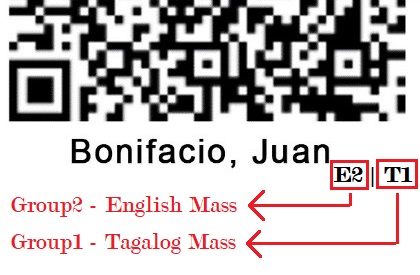
Yes you may. Provided that you'll request to change your mass time schedule, utmost 2 days before the mass schedule.
There are several ways on how to request to change mass time schedule.
First and the simplest way, you may click this link --> https://bit.ly/MASSTIMECHG
Second, you may use your FB messenger. Search "Koiwa Church Filipino Community" in your FB messenger app.
In Koiwa Church Filipino Community, you may press "Request to Change Mass Sched" in the menu as shown below.
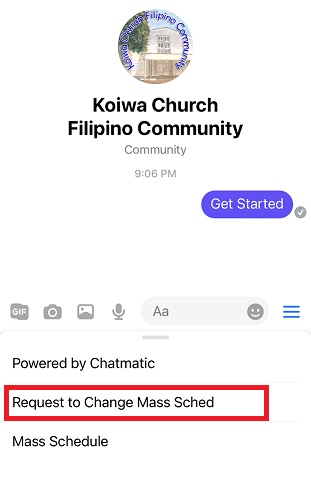
Or follow the steps below in Koiwa Church Filipino Community's chatbox.
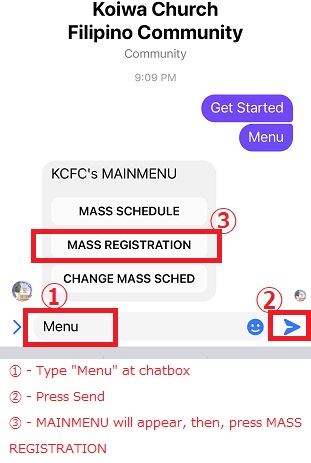
No, you can't. We assigned you to a group number and there's a designated time for each group and changes every month. However, you can request to change the given mass time schedule one at a time but this is subject for approval.
No, we don't allow seat reservation, except when you're one of the parents/godparents of a child to be baptized.
Yes, you can come. And we will allow you to attend the mass only if you'll register at the reception.
Also, you will be allowed to enter the church after the registration and 5min before the mass.
First, you should know your group number either the tagalog or english mass. If you don't know your group number, check our FAQ on how to determine your grop number, click here.
Second, you may check the mass schedule in this website by clicking here.
Third, in Koiwa Church Filipino Community's FB Messenger account, you may do either of the following.
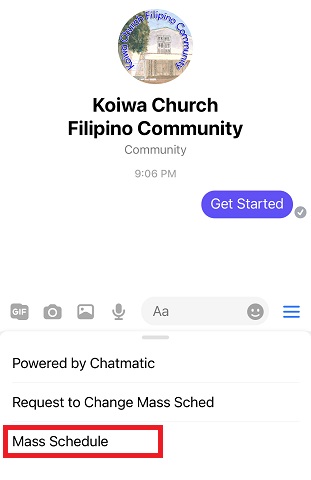 |
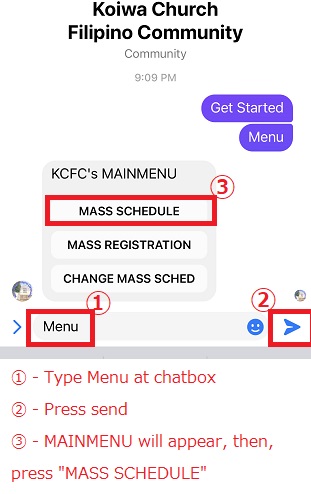 |
You may do one of the following:
1. You may approach one of the officers of Koiwa Church Filipino Community before or after one of our masses.
2. You may email us at KCFC.JP@GMAIL.COM and let us know your intention.
3. You may direct message us at our FB Messenger account and let us know your intention, click here.
You may contact us thru one of the following:
1. You may email us at KCFC.JP@GMAIL.COM.
2. You may direct message us at our FB Messenger account, click here.
Yes, but only in Japanese.
Yes, you may. Provided that you will send us your complete name, telephone/mobile number, email address and complete address here in Japan.
Please be informed as well that you can't choose the time schedule. Upon acceptance, the Japanese community will assign you to a particular residential area group and each group will have different mass time schedule every week.
Before coming to church, search your QR code from either your email or FB messenger. This depends on how you registered to us.
When you found it already, save the QR code to your photo gallery.
If you don't know how to save an image to your photo gallery of you mobile phone from gmail or FB messenger, please check either of the following, depending on the smart phone you have.
To save an image from GMAIL of iPhone, click here.
To save an image from FB Messenger of iPhone, click here.
To save an image from GMAIL of an Android phone, click here.
To save an image from FB Messenger of an Android phone, click here.
After saving to your photo gallery, save the photo as favorite, for faster and easier access. To do this, do either of the following.
For iPhone, click here.
For android, click here.
Other Information
- Preparation Class for First Communion: Blog (Japanese only) | Form
Address:
Address:4-4-1 Nishikoiwa Edogawa-ku Tokyo 1330057
Tel:03-3657-0656
Fax:03-3657-8696
※Last update: August 15, 2021
